MOBILE PHONE AND THEIR ELECTRONIC COMPONENTS FUNCTIONS
Small Parts / Electronic Components of Mobile Phone and Their Function The PCB of a mobile cell phone has several small parts or electronic components. When LEARNING MOBILE REPAIRING, it is important to learn and understand how to identity these small parts or electronic components and understand their function. Identification of these small parts on the PCB OF MOBILE PHONE is easy if you know and understand some of the basic rules. It is also important to understand what to do if any of these small components is faulty.
Small Parts / Electronic Components of a Mobile Phone: Identification, Faults and Function:


Most of these electronic components are SMD (SURFACE MOUNT DEVICES)They don’t have any leads like thru-hole ELECTRONIC COMPONENTS.
Small Parts / Electronic Components of a Mobile Phone: Identification, Faults and Function:
1. Boost Coil
Its size is little bigger than coil. It is found in black colour and looks like a large button. Its function is to increase CURRENT. If this coil gets damaged then it has to be changed.

Mobile Phone Boosting Coil
2. Coil
It is found in any section of a mobile phone. It is found in many shapes and sizes. COILS are found in 2 colours: (i) Black and white; and (ii) Blue and white. It has binding of copper coil inside. It filters and decreases Current and Voltage.
3. Capacitor
3 types of CAPACITOR are found in a mobile cell phone:
- Non-Electrolytic Capacitor: It is found in any section of a mobile phone. Its height is little more than chip resistance. It can be of gray, yellow or brown in color. It has no Positive (+) or Negative (–) side. It filters DC current.
- Electrolytic Capacitor: It is found in any section of a mobile phone. Its size is larger than non-electrolytic capacitor. It is found in 2 colors – (i) Orange with brown strip: and (ii) Black with white strip. The side with the strip is Positive (+) and the other side is Negative (–). It filters and stores current. 3 Network Capacitor: It is found in any section of a mobile phone. It is made from 2 or more Non-Electrolytic Capacitors.
4. Coupler
This electronic component is found in the Network Section of a mobile phone. It is of either black or white color and has 6 pins bent inside.Function: It filters network.

5. Diode
DIODES are of 4 types:-
1.Rectifier Diode: It is found in black color and converts AC Current to DC Current. It passes current in one
direction. It does not pass current in reverse direction.
2. LED: LED stands for Light Emitting Diode. It is found in white or light yellow color and emits light.
3. Zener Diode: It is found in charging section. It filters and minimize current and passes forward. It acts as voltage regulator. Zener diode has fixed capacity like 4V, 6V, 8V etc.
4. Photo Diode: It is used for Infrared. It captures Infrared Rays.

6. Regulator
This electronic component is found in any section of a mobile phone. It is of black color and has 5 or 6 legs. It filters current and regulates voltage.
 |
7. Resistance or Resistor
There are 2 TYPES OF RESISTORS on the PCB of a mobile phone:
- Chip Resistance: It can be found in any section of a mobile phone. It is of black color. In some sets it is also found in blue and green colour. It is the smallest electronic components on the PCB of a mobile phone. It Decreases current and passes forward.
- Network Resistance: It can be found in any section of a mobile phone. It is made from 2 or more Chip Resistance.
8. Transistor
This electronic component is found in any section of a mobile phone. TRANSISTOR is of black color and it has 3 legs. It does the work of switching.





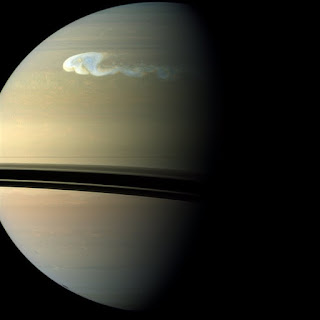
Comments
Post a Comment